TAKE COURSES
Complete all the courses required for your profession’s license renewal. Not sure what you need to complete this biennium? Find out at CE Broker and use the free course search to find Board-approved CE/CME.
Complete all the courses required for your profession’s license renewal. Not sure what you need to complete this biennium? Find out at CE Broker and use the free course search to find Board-approved CE/CME.
Submit your certificates of CE/CME completion to the DOH in a simple system.
Review the progress you’ve made towards compliance with CE/CME tracking tools. The official CE Compliance Transcript displays what credits are required, how many have been reported, what you still need to complete. Check this on your computer or the free mobile app.
Once you know you are compliant and all your CE/CME is successfully reported to the DOH, relax until it is time to renew. Be stress-free by being renewal ready far before the deadline.
“The process was very easy to understand! The system immediately indicated that I have completed the necessary continuing education requirements.”
Thousands of state and national educational providers advertise their courses through CE Broker’s free course search. Filter your results to get exactly what you are looking for. All courses found through this search are guaranteed to count towards your specific requirements.
Florida Board approved providers will report course completions for you. Others may not. You can see all the courses already posted to your records and report any that are missing. The step-by-step instructions will ensure successful reporting.
You can choose to access your Official CE Compliance Transcript and see courses applied to your renewal requirements in real-time. Know at a glance what CE/CME you have left to complete. Once the continuing education records in your Transcript are complete, you are ready to renew.
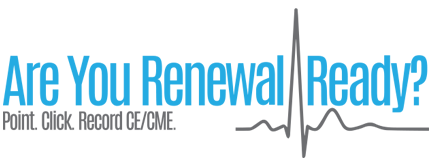
Once your continuing education records are complete, you are ready to renew.